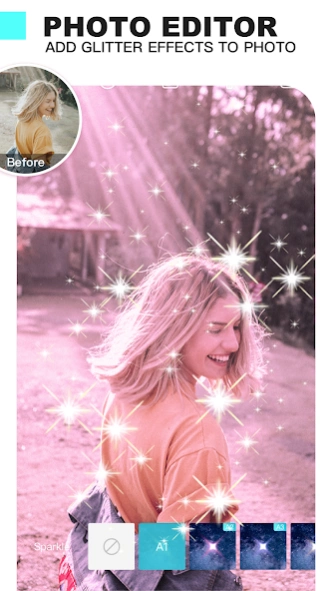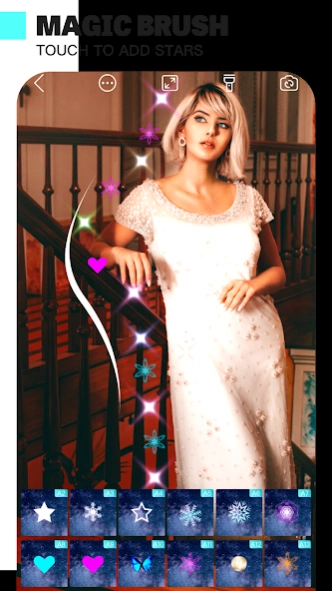Selfie Cam: Beauty Plus camera 2.9.4.1
Free Version
Publisher Description
Selfie Cam: Beauty Plus camera - Self camera ! Shining your photo with Sparkle Camera Filters Glitter Effects
📷 Sparkle Cam is a free sweet selfie camera which allows you to take photos with shining and glowing twinkles in real-time.
📷No need to open Photoshop. You can easily apply sparkle effects of glitter stars on own images using makeup filters of beauty plus camera in Sparkle Cam Photo Editor.
🔥🔥🔥🔥Key Features🔥🔥🔥🔥
√ Take photos with sparkle effects in real-time
√ Photo Editor to add glitter starlight to your picture
√ Abundant styles, colors and sizes of twinkling stars
√ Beautiful makeup effects, emoji, stickers, snow, snap, filters
√ Filters of Beauty Plus Camera to shoot fashion blockbuster
√ DSLR self-portrait mode with sweet selfie beauty effects
√ Toolbox including selfie timer, flashlight, torch, date watermark, etc.
√ Work with both front facing camera and rear camera
👉 So, what are you waiting for? Download for free now!
Sweet Selfie Camera
❤️Sparkle Cam is the best free Beauty Plus Camera with super Sparkle Effects and sweet selfie filters, emoji, stickers, which can easily create shining twinkles & shimmer stars on your photo.
Selfie Photo Editor
❤️The shining sparkle effects of this selfie photo editor can be used with other selfie apps eg. Keynote. Pages, etc. Images can also be used to create your own logo, snow, snap, emoji, stickers for apps such as "WhatsApp".
Magic Brush
❤️Give your selfies and photos a fantastic new look with our unique effect brushes: Snow, Glow, Neon, Stars, Snap, Hearts and so much more to satisfy your imagination about funny selfie. Enjoy finger painting with numerous colors!
⚡️⚡️⚡️ How to Use ⚡️⚡️⚡️
📌1. Trun on Sparkle Camera to take glitter photos
📌2. Adjust colors and sizes of the twinkling stars
📌3. Use magic filters to make photo shining and glowing
📌4. One shot to match the "Nine Palace Squares"
📌5. Selfie Timer on 3s, 5s or 7s to free your hands
📌6. Auto Exposure Compensation in dark mode
📌7. Save in High Resolution - NO WATERMARK
📌8. Share to social network like instagram, facebook, whatsapp, snow, etc.
Photo Filters and Effects
📷Sparkle Cam - Glitter Lens Selfie Camera provides you with dozens of beauty filters , amazing sparkle effects , that is a combination of various functions for a powerful beautiful camera to make your selfie pictures pop.
Beauty Plus Camera
📷Sparkle Cam - Beauty Plus Selfie Photo Editor can add glitter and sparkle effects like a cross photo filters to be attached to the selfie camera lens. You can adjust the photo effects of sparkle, snow, snap, emoji, stickers and filters as you like.
perfect selfie editor/b>
📷Sparkle Cam has worked with well-known makeup artists, professional photographers and real users just like you to develop the perfect photo editor app - a tool that can both give flawless selfies and be easily used. Selfie editor are so subtle that no one will ever suspect you’ve used an beauty app, allowing you to show off your natural beauty without harsh filters.
photo editing app/b>
Sparkle Cam offers easy photo editing tools, artistic effects, augmented reality (AR) filters, emoji, stickers and so much more to take your selfie game to the next level.
Sparkle Cam - Sweet Selfie Snap Beauty Plus Camera
About Selfie Cam: Beauty Plus camera
Selfie Cam: Beauty Plus camera is a free app for Android published in the Screen Capture list of apps, part of Graphic Apps.
The company that develops Selfie Cam: Beauty Plus camera is Selfie Camera & Beauty Camera & Photo Editor. The latest version released by its developer is 2.9.4.1.
To install Selfie Cam: Beauty Plus camera on your Android device, just click the green Continue To App button above to start the installation process. The app is listed on our website since 2023-10-24 and was downloaded 0 times. We have already checked if the download link is safe, however for your own protection we recommend that you scan the downloaded app with your antivirus. Your antivirus may detect the Selfie Cam: Beauty Plus camera as malware as malware if the download link to com.sparkle.camera.bestcamerapro is broken.
How to install Selfie Cam: Beauty Plus camera on your Android device:
- Click on the Continue To App button on our website. This will redirect you to Google Play.
- Once the Selfie Cam: Beauty Plus camera is shown in the Google Play listing of your Android device, you can start its download and installation. Tap on the Install button located below the search bar and to the right of the app icon.
- A pop-up window with the permissions required by Selfie Cam: Beauty Plus camera will be shown. Click on Accept to continue the process.
- Selfie Cam: Beauty Plus camera will be downloaded onto your device, displaying a progress. Once the download completes, the installation will start and you'll get a notification after the installation is finished.